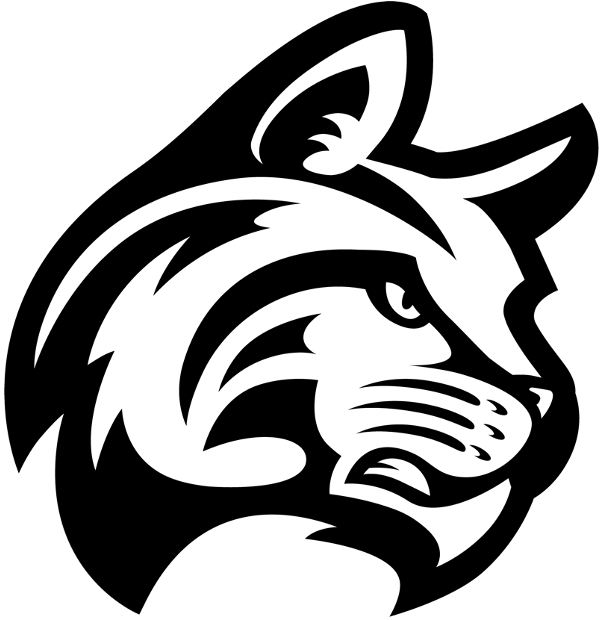Enrolled Students
Once you receive confirmation of enrollment in the Wildcat Academy, you are ready to begin preparing for the start of classes. As you prepare for the start of the semester, review the steps below to ensure you have a smooth and successful start to the semester.
Onsite Students (Marion, Ind.)
IWU PORTAL – Email
Log in to the IWU Portal using your IWU student credentials. Your username and password will be provided to you via email after you are enrolled in a course. You will also be assigned an IWU student-email. This is the email your professor will use to contact you throughout the course. You should begin checking this email once you are enrolled in a course.
ID CARD
Pick up your student ID card 8am – 5pm during business days (Monday – Friday). Student IDs are available in the Student Development Suite on the second floor of the Barnes Student Center (above Wildcat Express). You will need to know your ID number at this time. Your ID number will be provided to you upon enrollment in a course.
TEXTBOOKS
Order textbooks for your class. Textbook information can be found at the IWU Bookstore. Some courses will utilize online resources. If you have any questions regarding textbooks, contact the IWU Bookstore at 888-392-2930.
PARKING PASS
As a dual enrollment student, you must have a parking pass. Complete the steps below to obtain a parking pass. You will park in the yellow lines on campus, designated for commuter students. Campus police will provide you with a map when you pick up your parking pass. (Note: A new parking pass is required for each academic year.)
- Apply for a parking pass on the IWU Portal under “Student Parking Registration”
- Pay parking permit fee online.
Note, a parking pass is $30/semester or $60/year. - Pick up your parking pass from Campus Police in the Barnes Student Center.
Tell them you are a dual enrollment student who is commuting to campus for class.
Office hours for Campus Police are as follows:
Monday - Thursday (11am - 5pm) and Friday (11am - 4pm). - Place your parking pass in the lower passenger side corner of your front window.
IT ASSISTANCE
If at any time you have difficulty accessing the IWU Portal, contact our IT Support Center for assistance at 765-677-2209.
TRANSCRIPTS & GRADES
At the conclusion of the semester, your grade for your course will be sent to the high school representative identified on your Grade Release Form at the time of application for the term of the course. If you would like to order an official transcript you may do so through the Registrar’s Office.